How To Build A Quote Online Using Wishlist
To Add an items to your quote:
Press the Build Your Quote Button from the home page
Select The Catagory You Wanted
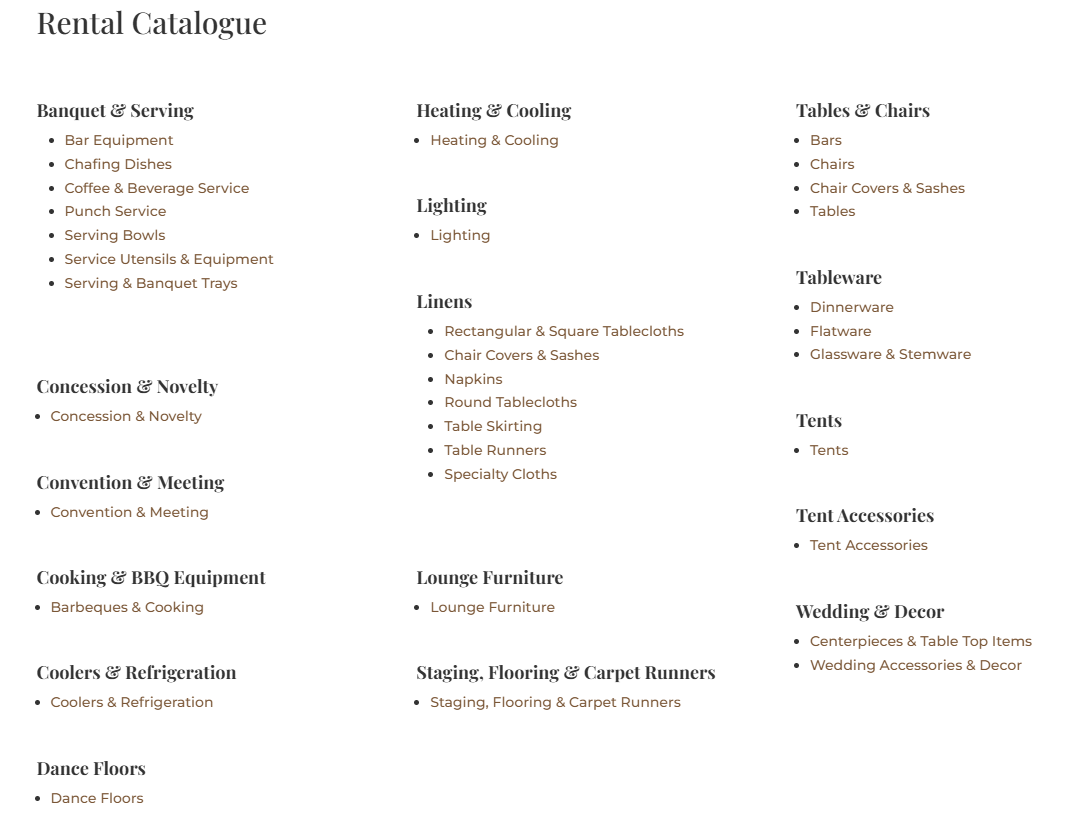
Click on the item you are interested in
or
Click the heart to add an item to your wishlist quickly
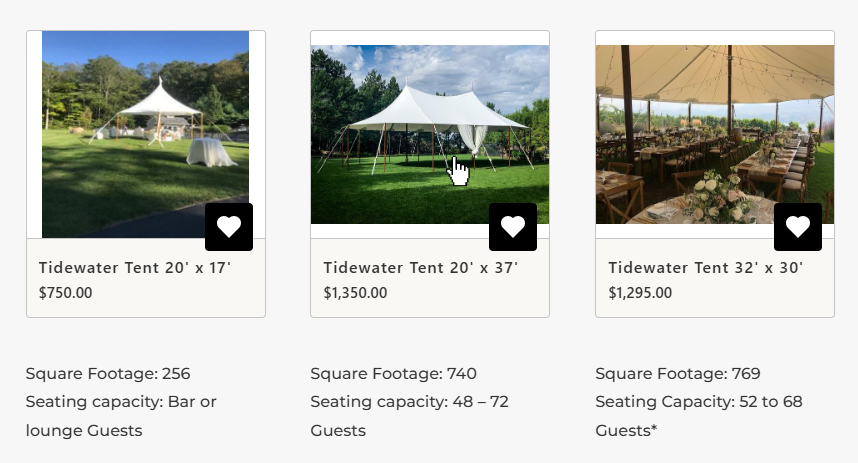
When you click on the item, you will see more details about it before you add it to your wishlist – including any extra accessories you might want to add
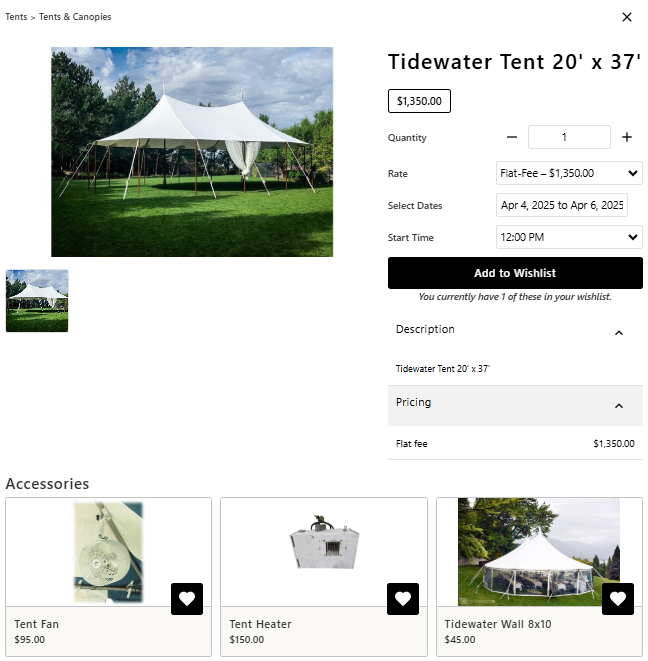
Repeat the steps above until you have all the items you are wanting in your wishlist!
You can view what is currently in your wishlist on any page on the website just by clicking the Heart in the Bottom Corner of your page
To Send Us Your Wishlist and Final Steps:
Once you have the items in your wishlist, the next step is to open up the heart icon on the bottom of your screen
Next you will be able to choose the dates for your event at the top of the Wishlist, as well as adjust any quantities that might need some tweeks
When you are satisfied with the dates and items, continute to the next step by clicking the Contact & Venue Info Button
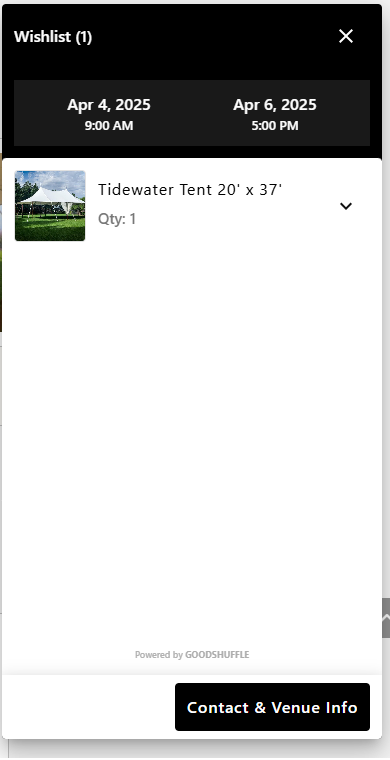
Here is where you will fill in all of your contact and venue information so that we can contact you
*Note* We are based out of Kelowna, BC, currently using a American Made Website Portal for this portion of the website. For the “State” it would just be the Province you are in. We are working to hopefully have it adjusted in the Future*
After you have completed all the personal info fields, there is also a small notes box at the bottom. Please add any extra info that you feel would help with your rental!
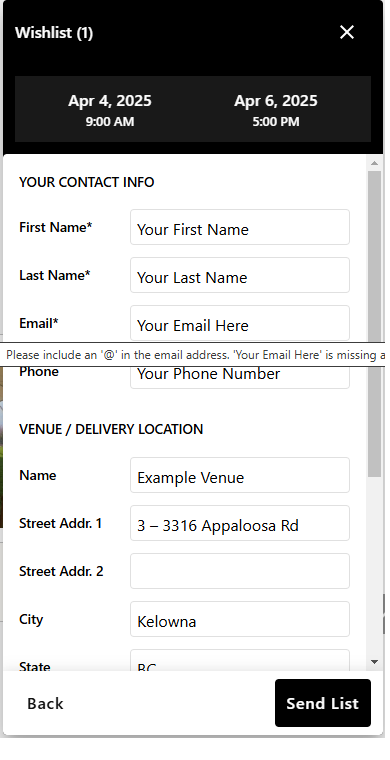
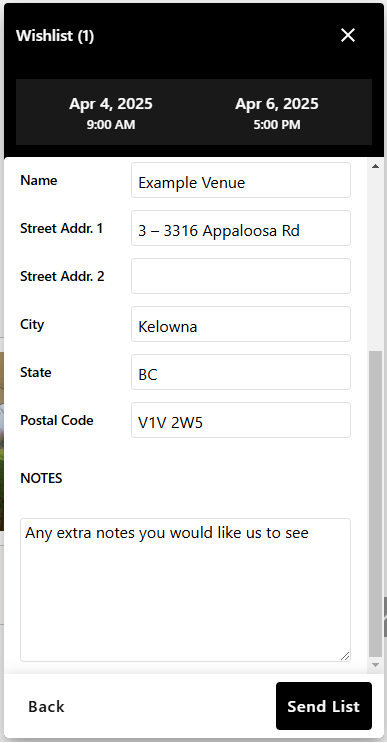
Once you have completed those steps you can click the Send List button to have it sent to our Team.
We will then have our Team review the wishlist, add any relevant logistics like Delivery or required Accessories and send you a finalized quote!
You can get started building your Quote by clicking the Button Below


